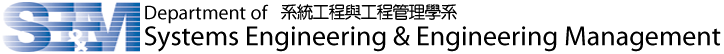Online Services
Online Services
-
Sign up for an account
- Click the above link to create an account, you need to provide information such as your name and student id number for verification. Screen Name is your sign in name that you need to remember, and can only contain alpha-numeric characters and or special characters of hypen, underscore, or full-stop. Password must be 8 characters in length and must contain at least one uppercase character and one numeric character. In addition, please take a moment to review the following important and useful information regarding the online services provided by us.
-
Setup you alumni email address
- As a privilege for our members, an alumni email address will be assigned to you in the form of ScreenName@alumni.se.cuhk.edu.hk, and have emails automatically forwarded to your email address provided during registration. Click on the above link to change your destination email address. Choose your Screen Name wisely - once an account is created, it cannot be changed.
-
Keep connected via email
- Registered members will receive emails about the latest news and updates from the alumni office. You can opt-out by visiting the above link to cancel your email subscription. In addition, you can choose to share your @alumni.se.cuhk.edu.hk email address with other members in the alumni registry so that you can get connected with each others.
-
Update your contacts information
- The information provided by you allows us to contact you on alumni matters and for statistics purposes. In case your fellow alumni friends would like to contact you, they can look up your name, email address, admission / graduation year, studied programme / degree information, and colleage affiliation in the alumni registry. You can at any time update those information by visiting the above link.
-
Send us your updates
- You can use the above link to post news and updates about yourselves or simply say hi to your fellow alumni friends. You can also attach photos too by using the "Attach Files" button. Our editor will help you to post it to the same page as soon as possible.
-
Change your password
- Go to the above page to change your password and update your security question.
-
Site administration for staff
- Visit the above link for administration information and instructions.
- Visit the above link for administration information and instructions.
Need help? Email the Alumni Admin at admin@alumni.se.cuhk.edu.hk.